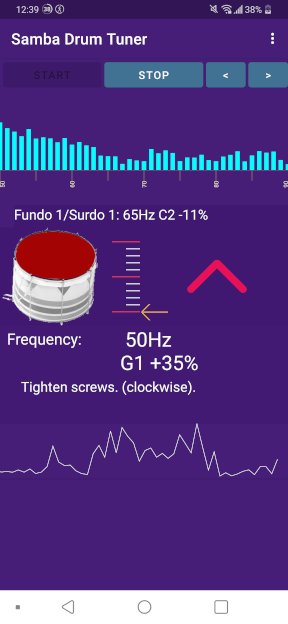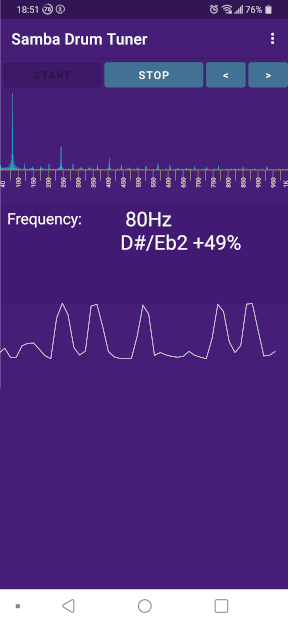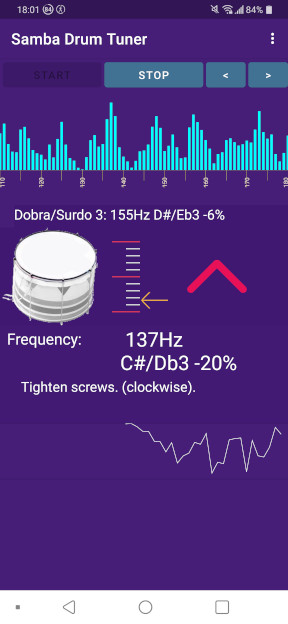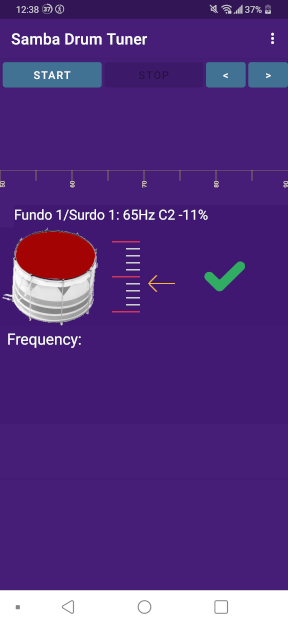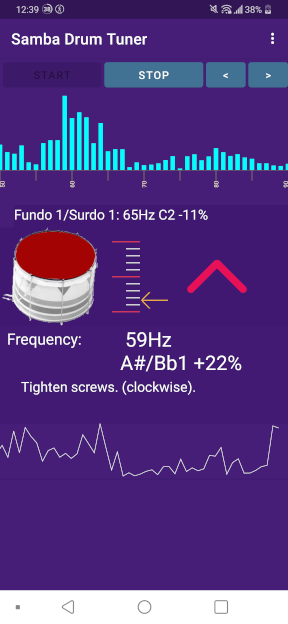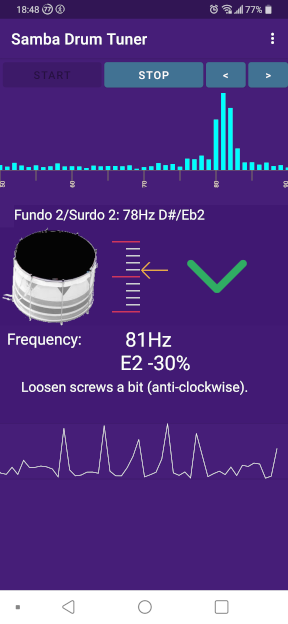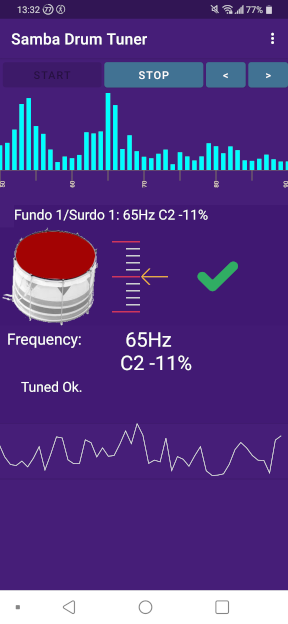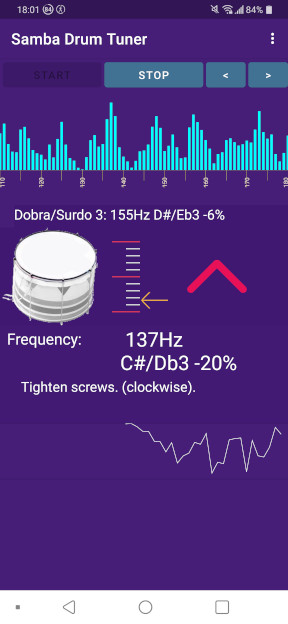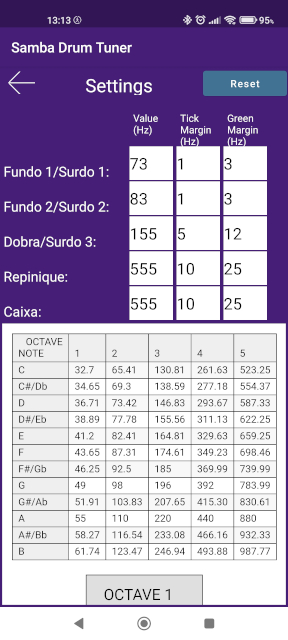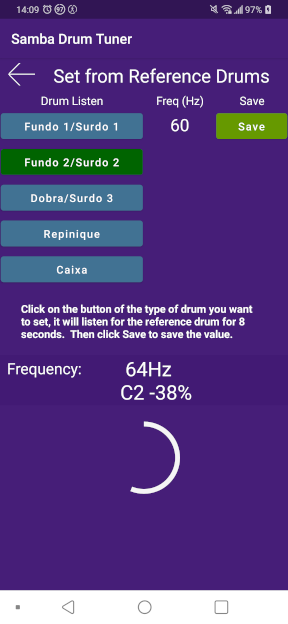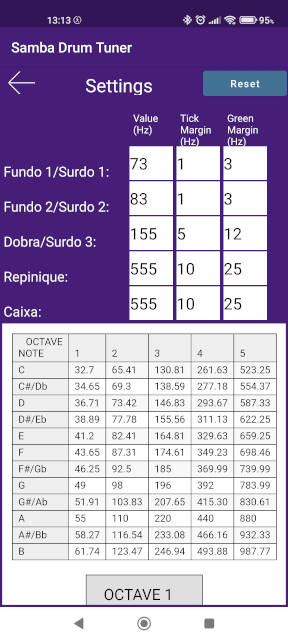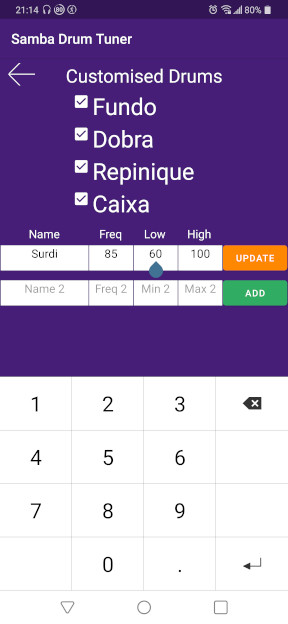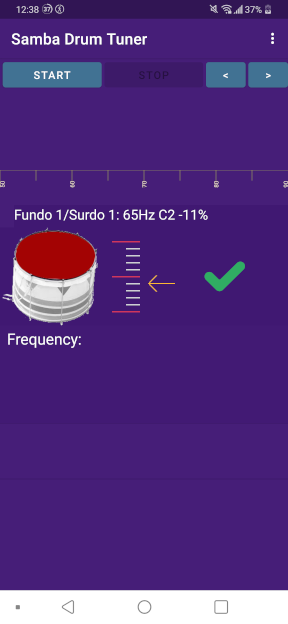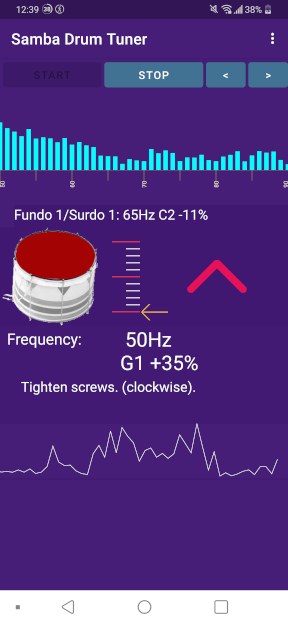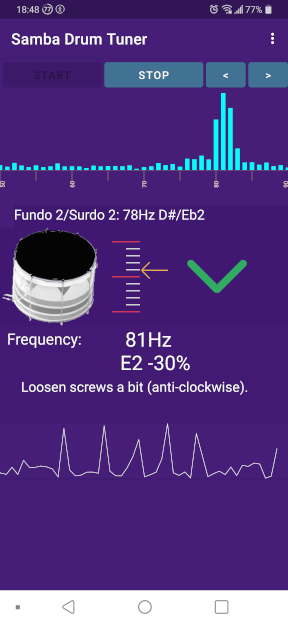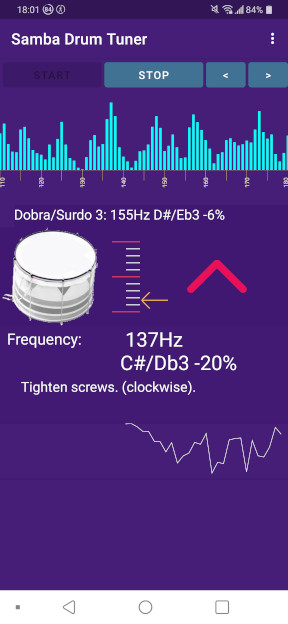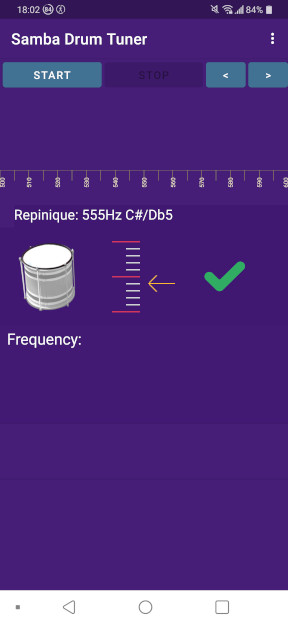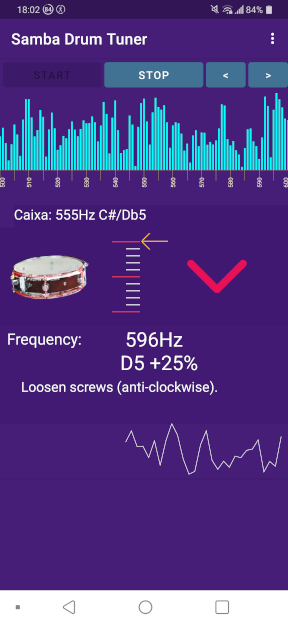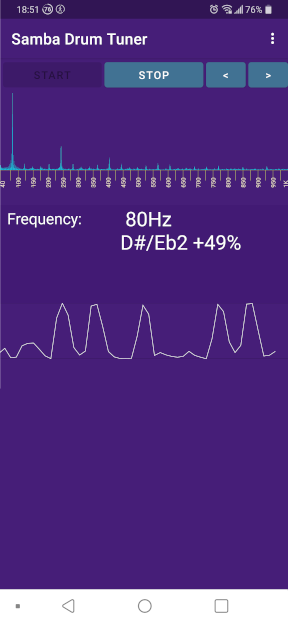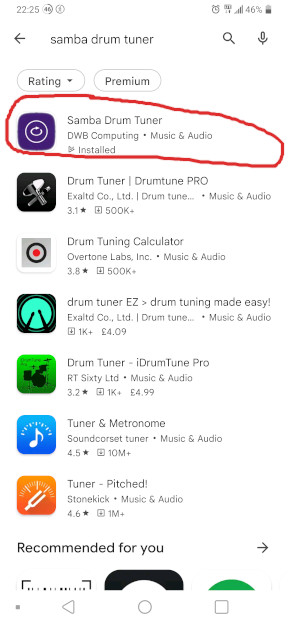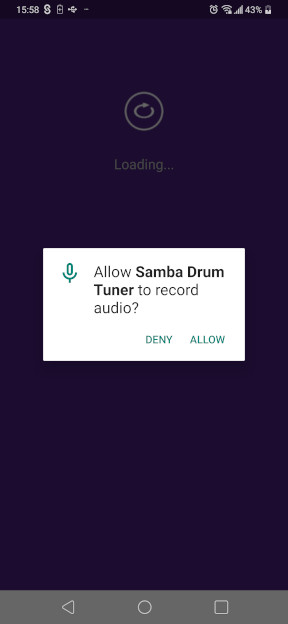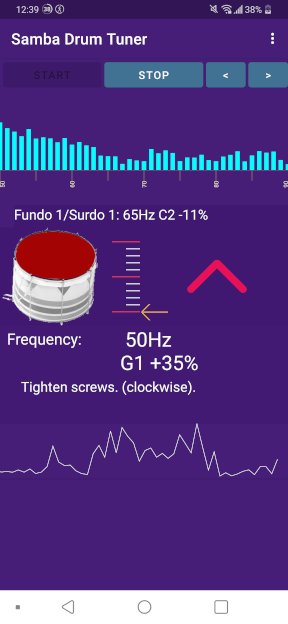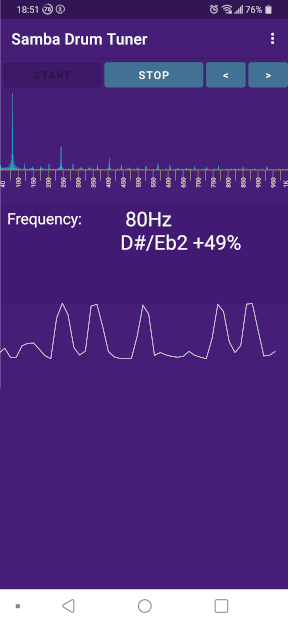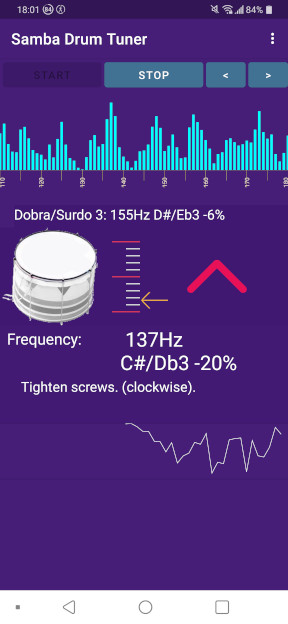Introduction
-
Samba Drum Tuner simplifies tuning of samba drums.
-
This will listen to the drum from your microphone and display an icon whether it needs tuning up or down, or is correct.
-
It is is just a tool to help us, just as guitar tuners are used..
-
It differs from other tuners by cutting out overtones.
Easy Tuning
-
Open the App. It is already set to the correct frequencies.
-
Pick the drum.
-
Hit Start and hit the drum....
-
It displays the state of the drum - and what to do...
-
Tighten or loosen screws...
-
Until it says tuned and there is a green tick.
-
Can be used with a reference drum, the drums will end up the same.
Advanced Tuning 1
-
You can set up the frequency to tune to in settings. Frequencies set at Bristol are 73Hz, 83Hz and 155Hz
-
This can listen to reference drums.
-
Each frequency can map to a musical note, see the Settings screen for the details. The nearest note is also shown on the tuning screens.
-
Can be tailored to allow for other drums.
-
And the drum can be tuned .
Advanced Tuning 2
-
Fundo 1.
-
Fundo 2.
-
Dobra.
-
Rep.
-
Caixa.
-
Also can show a full range.
Install
-
Run Google Play on your device.
-
Search for "Samba Drum Tuner", look for the purple icon.
-
Click on the entry and select "Install".
-
When installed, click on "Open".
-
When asked to "Allow Record..."" select Allow.
-
Select your drum and Click "Start" to start tuning.
-
It is all free, with no adverts.
Advantages
-
Can tune drums at home before a rehersal or gig.
-
Tuning does not need other drums to compare to.
-
Anyone can tune a drum, even if you are tone deaf. It is easy.
-
All drums will be consistent over weeks, months,years.
-
App is specially written for drums to limit frequencies detected and to eliminate overtones.
-
Easy to install, use and uninstall!