Help
This app will allow tuning of samba drums and other musical instruments.
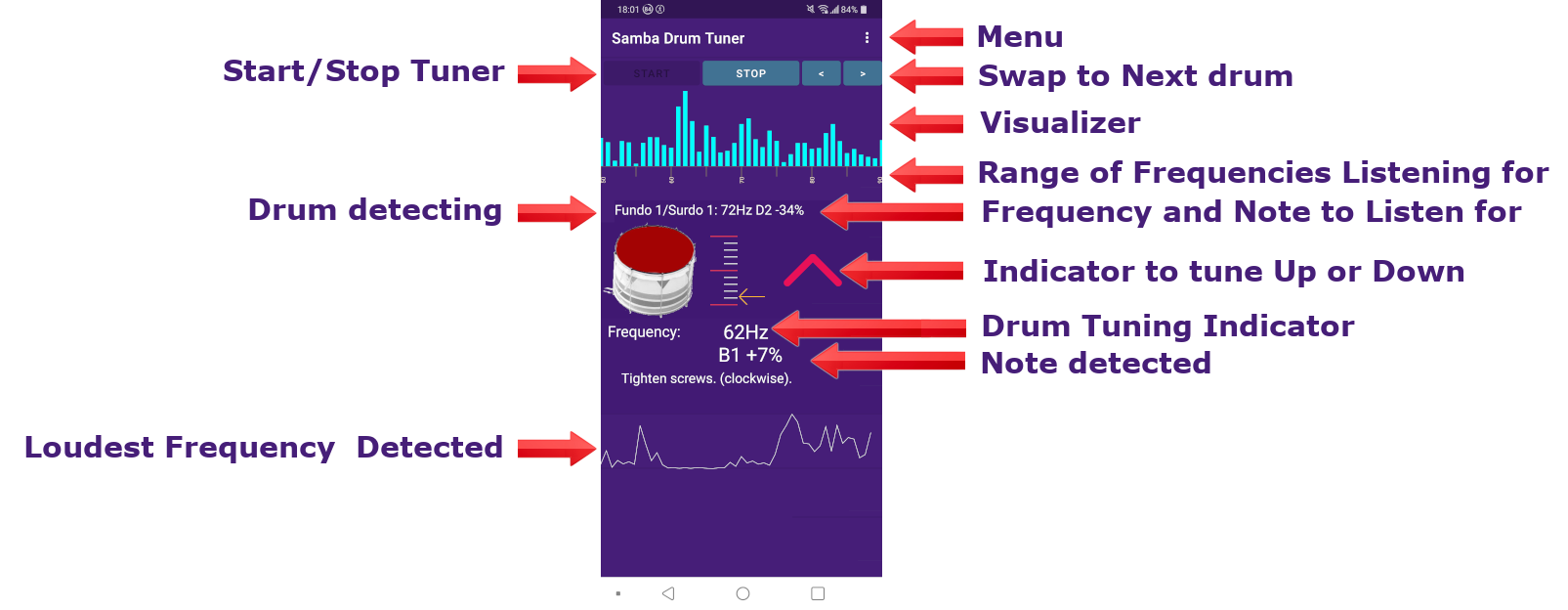
- To install the test version from Google Play Store please follow these instructions.
- This will listen to the frequency from your microphone and display the loudest on the screen allowing easy tuning of drums.
- Each frequency can map to a musical note, see the Settings screen for the details. The nearest note is also shown on the tuning screens.
- It cuts down the frequencies detected to eliminate overtones, which can confuse tuning.
- To start tuning hit '>' to select the drum required and hit 'Start'.
- This will show the loudest frequency detected and an icon indicating whether to tune up or down. A green tick indicates it is correctly tuned, green up or down arrow indicates the drum is close, red arrows indicate it is further out.
- An arrow up means tighten the screws on the drum to make a higher note, an arrow down means loosen the screws on the drum to make a lower note.
- The frequency detected will be in the particular range shown.
- There is also a full range frequency detector.
- Hold your phone close to the drum when listening, if there is too much background noise it will interfere with the tuning. You may get best results continually hitting the drum and watching the arrows.
- From the menu go to 'Settings' to change the frequency and note to tune to for each drum, if required. The defaults are just for reference and may be changed.
- From the menu go to 'Customised Drums' to add new drums or hide default ones.
- It will update about every second.
- Any suggestions or bugs please report in the Google Play comments and we will try and address them.