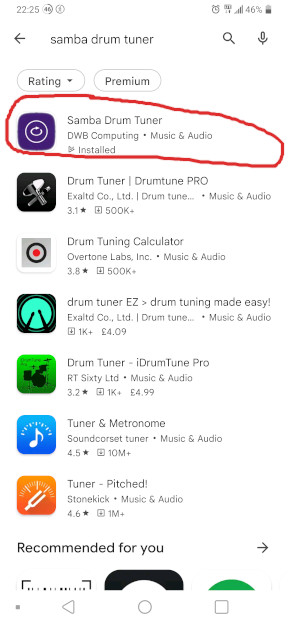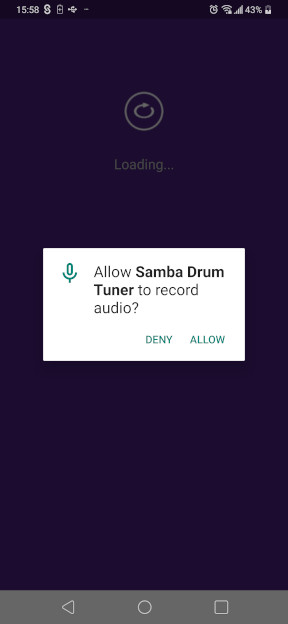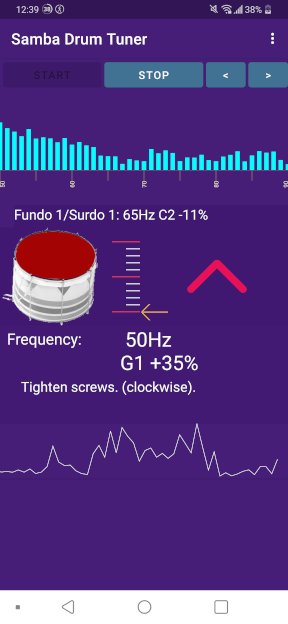Installation Instructions
Please follow these instructions to install the latest version.
- Run Google Play on your device.
- Search for "Samba Drum Tuner", look for the purple icon.
- Click on the entry and select "Install".
- When installed, click on "Open".
- When asked to "Allow Record..."" select Allow.
- Select your drum and Click "Start" to start tuning.
- It is all free, with no adverts.
- Please see the Help Page